Frequently Asked Questions
What is eSIM?An eSIM, short for embedded SIM, lets you stay connected anytime, anywhere. It functions like a traditional SIM card but eliminates the need for a physical card. As long as your device supports eSIM technology, you will be able to use an eSIM.
How do I install the eSIM?
Please refer to the guide for your eSIM below:
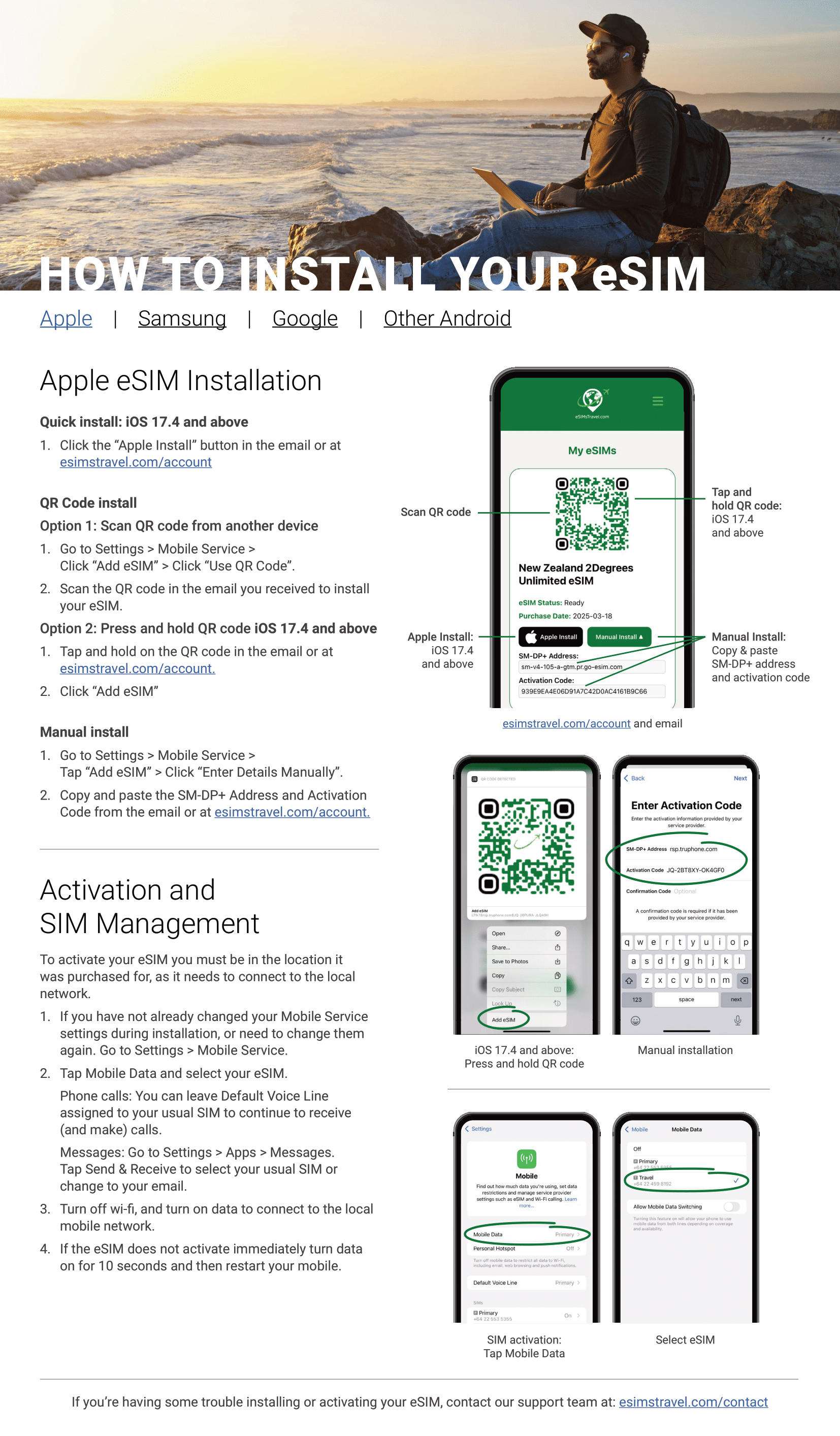
All eSIMs (except for New Zealand)
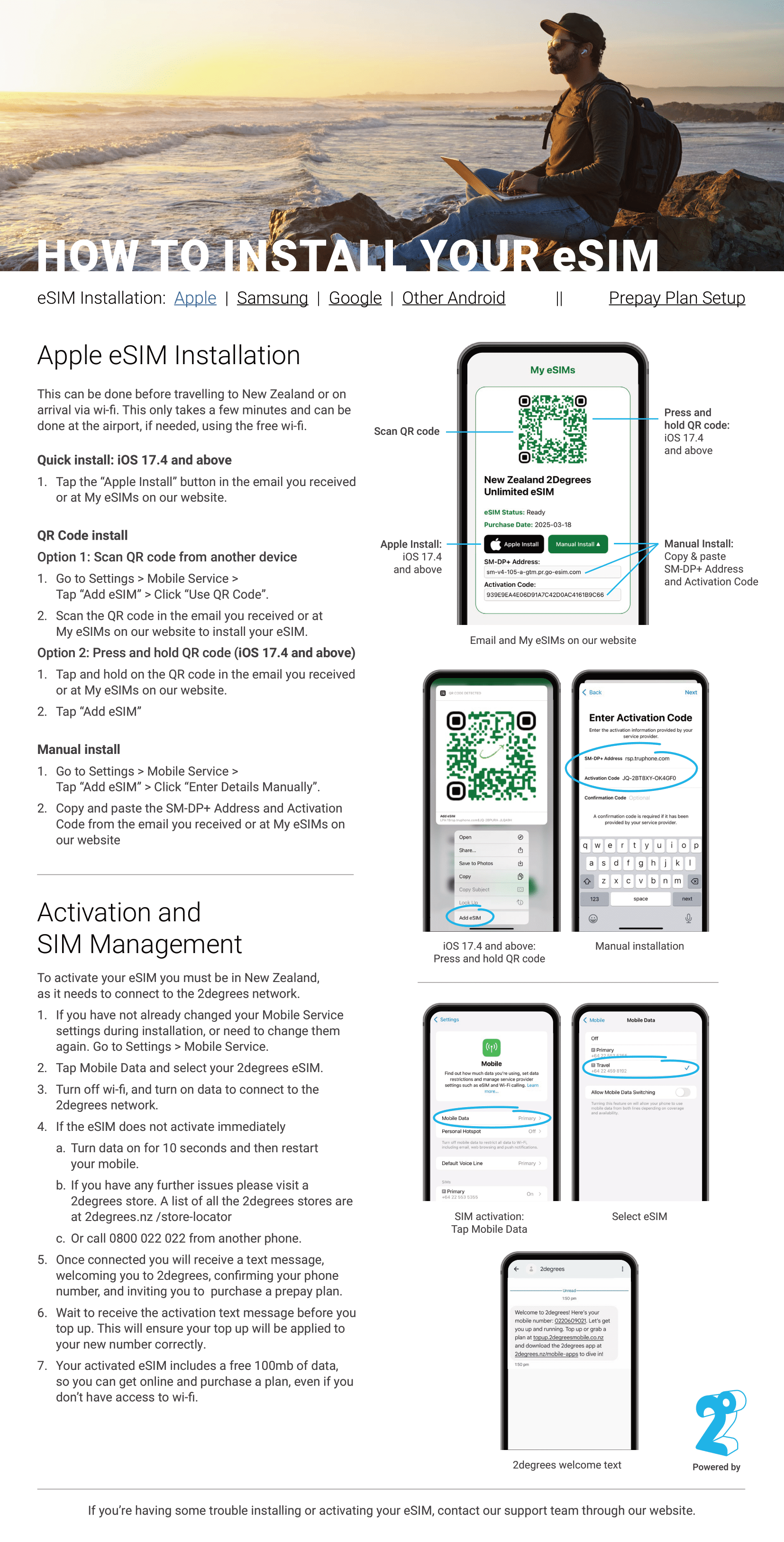
New Zealand 2degrees Monthly
Do I need to remove my SIM card to use the eSIM?
No, you don't need to. You can keep your physical SIM in your phone while using our eSIM for data. Just update your phone settings to use the eSIM for data usage to avoid any roaming charges.
What if I run out of data?
You'll receive a notification when your data is running low or your plan is close to expiring. If you run out of data, you can purchase and install a new eSIM.
Does the eSIM support tethering/hotspot?
Yes, our eSIMs support tethering / hotspot.
Does the eSIM come with a local number, calls and SMS?
New Zealand 2degrees eSIMs come with a local phone number and text facility. Other countries are data only and don't come with a local number for that country. Most travellers are using apps for calling such as WhatsApp and FaceTime.
Before you travel, check with your carrier to ensure you can still receive texts on your regular eSIM/SIM for important services like online banking verification, and contact your bank to set up SMS verification before you depart for your destination.
When does the eSIM start?
You can buy and set up the eSIM now, it will activate once connected to the destination network.
Just be sure to activate your plan within 60 days of purchase. If not activated manually, it will automatically activate, and the plan will begin.
Will eSIM work in my phone?
Visit our device compatibility page for an up-to-date list of compatible devices.
An easy way to check if your phone is compatible:
- iPhone: Go to Settings > Cellular (or Mobile Data). If you see 'Add Cellular Plan' or 'Add Mobile Plan', the phone supports eSIM
- Samsung: Go to Settings > Connections > SIM Card Manager. If you see 'Add Mobile Plan', the phone supports eSIM
- Google Pixel: Go Settings > Networks & Internet > SIMs > 'Set up an eSIM'. If you are using Pixel 3/3a or a later model, it will be there and that means the phone supports eSIM.
IMPORTANT EXCEPTIONS
Certain models may have exceptions based on their specific versions or regional markets. For carrier-locked devices: If your device is locked to a specific carrier under a contract, it must be unlocked before you can use the eSIMs available on our platform.
What is a data-only eSIM and can I use it alongside my regular SIM?
A data-only eSIM lets you access mobile internet without voice/SMS. On dual-SIM phones you can run your regular SIM for calls/texts and the eSIM for data simultaneously. [Check your main carrier's terms and fees for specific requirements or charges.]
How do I route calls/SMS to my regular SIM and data to the eSIM?
iPhone (iOS):
- Settings > Cellular > Default Voice Line → select your regular SIM
- Settings > Cellular > Cellular Data → select your eSIM
Android:
- Settings > Network & internet (or Connections) > SIM cards (or SIM & network)
- Under Calls & SMS, choose your regular SIM
- Under Mobile data, choose your eSIM
[Check your main carrier's terms and fees for specific requirements or charges.]
What if something goes wrong or I want to switch data SIM?
- Ensure your regular SIM is active and set for Voice/SMS
- To switch data, revisit Cellular/Mobile settings and select the other line for Cellular Data
- Restart your phone after any changes
Will eSIM work in a smartwatch?
Yes, but only if your smartwatch supports mobile connectivity via eSIM and is not otherwise restricted. Please refer to your smartwatch manufacturer guide to confirm the eSIM capability and activation instructions for your smartwatch.
IMPORTANT for Apple Watches:
Apple Watch is not inherently supported. Apple watch requires sharing of the same eSIM with your iPhone, both your iPhone and your watch need to be eSIM-compatible.
eSIMs Assistant
Hello! How can I help you today?
